Error when updating BxSmartPrintPro from version 397 and 399
If you try updating BxSmartPrintPro from version 2021.1.397 or 2021.1.399, you will encounter an error message
If you try to update BxSmartPrintPro to the latest version, if you have version 2021.1.397 or 2021.1.399, you will encounter an error message saying that the download has failed. 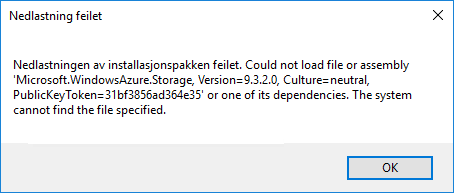
If this occurs, you must manually update BxSmartPrintPro by downloading the installation file for the latest version from the partner portal.
It is generally recommended to update BxSmartPrintPro manually this way if you experience receiving an error message as you trigger an update.
