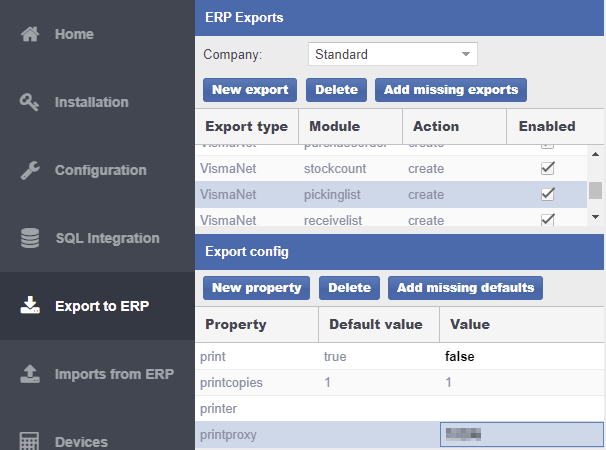Raw print failed with error code: 1801
Printing of shipping labels or other labels fails with a 1801 error message
In various setups where we use ZPL/EPL etc, printer languages for printouts, usually in connection with integration towards Unifaun or Consignor Shipment Server, you may encounter a 1801 error message when attempting to print the shipping label. The error message will appear and look something like this in BxAdmin:![]()
This is a general Windows error message and can be caused by several factors. In Bx cases, it might be because the print queue name we are trying to print to, as defined in the setup, does not exist on the Bx Server, or it could be that the print proxy setup is missing if the BxEngine and BxSmartPrintPro services are installed on separate servers/machines. For example, this may happen if the printers cannot be made available on the BxEngine server, which means that the BxSmartPrintPro service must function as a print proxy on a local machine with the customer.
In most cases, the issue is most likely due to the print proxy setup not being configured in BxAdmin. In this case, you need to fill in the proxy under Configuration -> Client Profiles -> Area: consignor - printproxy and printproxylicensekey. The company code and license key for BxSmartPrintPro must be entered in these two fields.
If BxLogistics is integrated towards Visma.net, you must also, for now, enter the print proxy parameter under Export to ERP -> pickinglist create -> Export config - printproxy. Optionally, you can change it to false and leave the printer field empty if packaging slips are not going to be printed after completing a pick. If packaging slips are needed however, simply enter the print queue name for such print outs and leave it as true. The print proxy must however be filled out here, as Export currently overrides all other proxy settings in the Client Profile (07.07.2021).