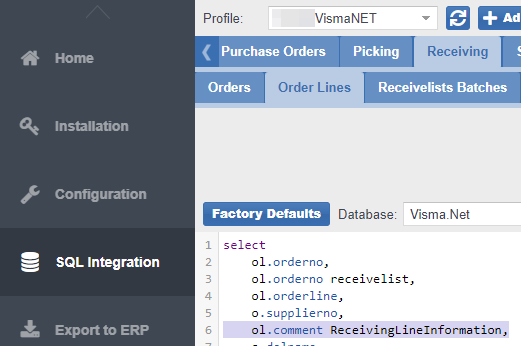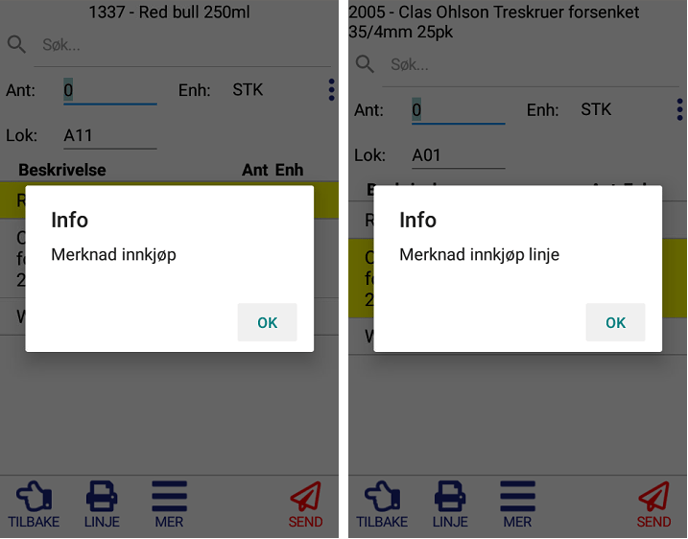Pop-up dialogue for picking and receiving, head and lines
Setup for receiving an extra notification on the handheld terminalOppsett for å få en ekstra beskjed på terminalen
The information retrieved depends on which SQL field in the ERP you are pulling the information from. The examples below are based on Visma.net.
A pop-up dialogue will only appear if there is something in the selected field. You can use case in the SQL query if the pop-up is meant to appear only based on customer number or other parameters.
Picking
Use PickingInformation in the Pickinglist for a pop-up dialogue when the picking list is opened.
Example:
SELECT p.comment pickinginformation
FROM BxPickinglist p
CASE example:
SELECT CASE
WHEN p.customerno = '123456' THEN p.comment
ELSE ''
END pickinginformation.
FROM BxPickinglist p
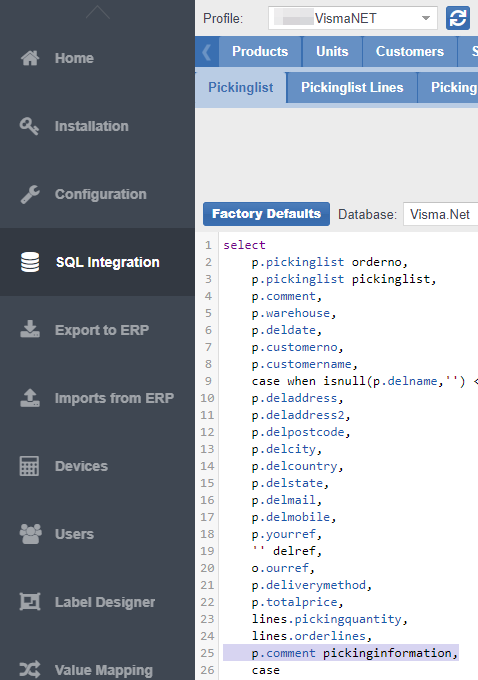
Use PickinglineInformation in the Pickinglist Line for a pop-up dialogue when a specific product line is selected
Example:
SELECT pl.comment AS pickinglineinformation
FROM BxPickinglistLine pl
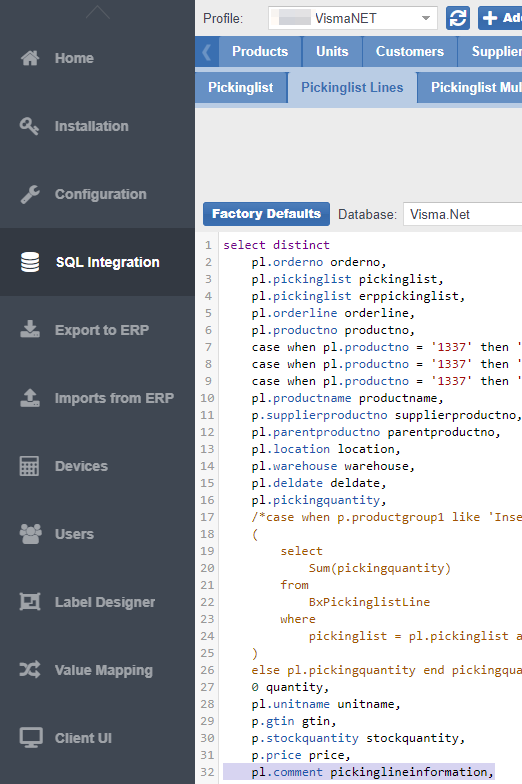
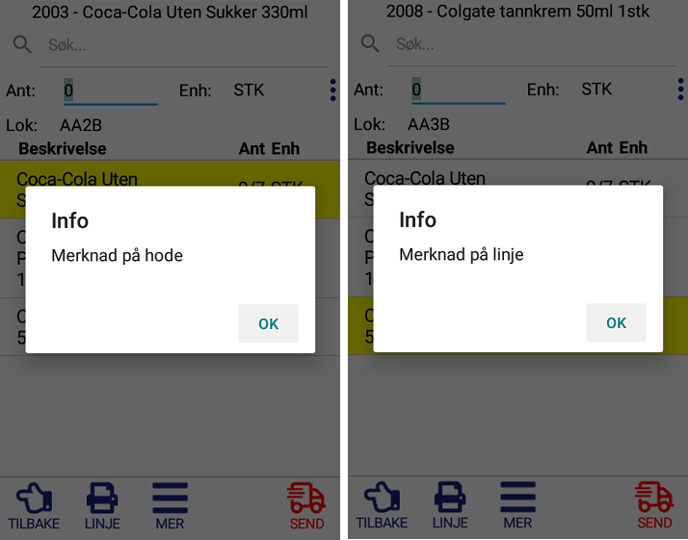
Receiving
Similar to picking, use ReceivingInformation in the Receivelist for a pop-up when the purchase order is selected.
Example:
SELECT o.comment AS ReceivingInformation
FROM BxReceivelist o
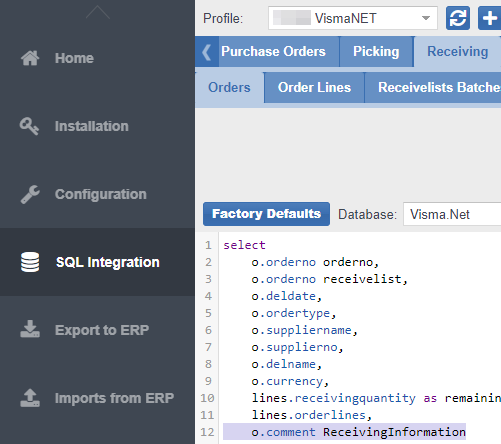
Use ReceivingLineInformation in the ReceivelistLines for a pop-up when the line is selected
Example:
SELECT ol.comment AS ReceivingLineInformation
FROM BxReceivelistLine ol