Updating BxSmartPrintPro
How to update BxSmartPrintPro to the latest version
Prerequisites
- If BxSmartPrintPro is older than version 2.1.31, you must install Microsoft Visual C++ 2015 Redistributable (x86) - 14.0.24212 or newer before updating. More info here.
Check Service User Before Updating
- It’s recommended to check if the BxSmartPrintProService has a service user before updating.
- A service user is often required if:
- The printer is shared from another server/PC.
- The print directory is not the default one, e.g., when sending label prints directly from an ERP system or another system that doesn’t use the default directory:
makefile
C:\ProgramData\BxSoftware\BxSmartPrintPro\Data
- You can check this in the same menu as "Update Application" (Step 3 below).
Steps to Update BxSmartPrintPro
-
Start BxSmartPrintPro
- Usually found on the desktop or in the Start menu.
- Alternatively, navigate to:
C:\Program Files (x86)\BxSoftware\BxSmartPrintPro → BxSmartPrintPro.exe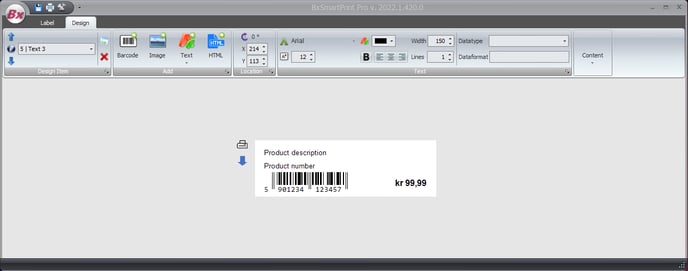
-
Open the Admin screen
- Click the wrench/tool icon in the top left corner.
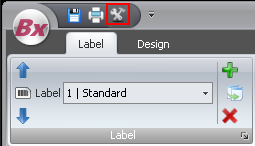
- Click the wrench/tool icon in the top left corner.
-
Click "Update Application"
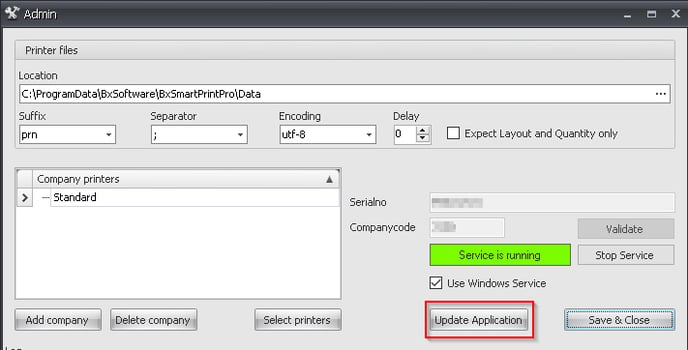
-
Confirm the Update
- Click Yes when asked if you want to update.
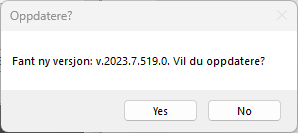
- Click Yes when asked if you want to update.
-
Accept the License Agreement
- Select "I accept the terms in the License Agreement" and click Install.
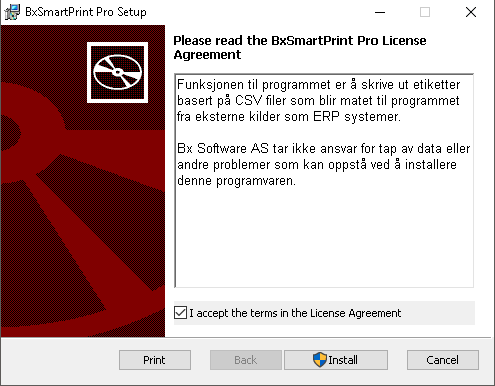
- Select "I accept the terms in the License Agreement" and click Install.
-
Approve UAC Prompt
- If a User Account Control (UAC) prompt appears, click Yes to allow the installation.
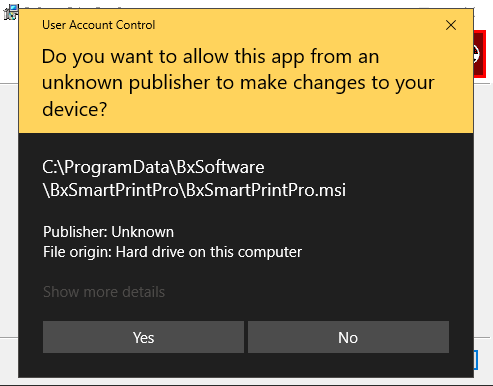
- If a User Account Control (UAC) prompt appears, click Yes to allow the installation.
-
Wait for the Installation to Complete
- Once the update is finished, click Finish.
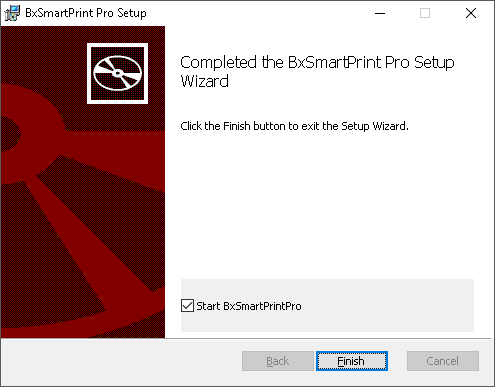
- Once the update is finished, click Finish.
-
BxSmartPrintPro will restart automatically
- The version number will be displayed in the top bar.
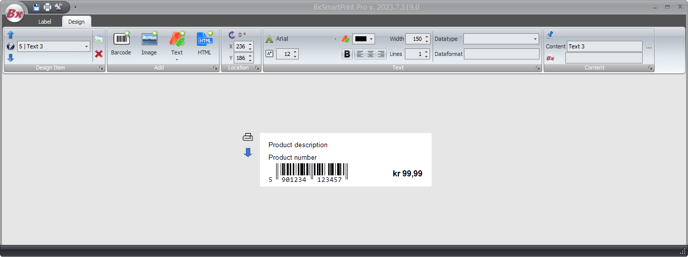
- The version number will be displayed in the top bar.
🎉 BxSmartPrintPro is now updated! 🚀
