Delivery methods Visma.net ERP
How to create delivery methods in Visma.net ERP
To integrate the preferred delivery system/TA-system, delivery methods in Visma.net must exist. We tie the delivery methods in Visma towards the delivery system via BxMobile so that the correct delivery method is ordered when the picking order is complete and registered. If delivery methods does not exist within Visma already, the must be created beforehand, or you might need to edit existing ones so that they are correct. You can only order one delivery method per freight from the various freight companies you wish to order from via BxMobile.
I.ex. if you wish to use Bring/Posten, only one option will not be enough for Bring/Posten if you use several of their products. You must then create one option per product. Some of the examples of products within Bring/Posten is:- Express the next day
- Business parcel
- Parcel delivered home
- PickUp parcel
How to create delivery methods in the Visma.net ERP system
In Visma.net Financials you can create these delivery methods under Stock -> Show the whole menu -> Settings-> Carriers (earlier known as Send via-codes).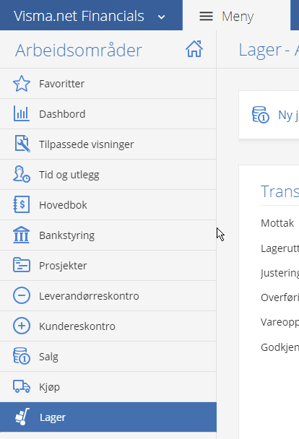
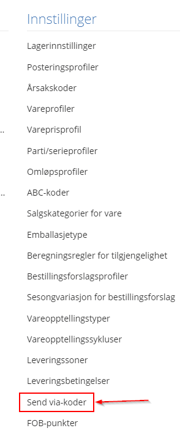
In Carriers (earlier known as Send via-codes) you create all of the delivery methods you wish to use on the terminal. Press New post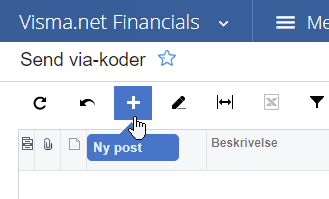
In the Carrier field you must enter a code for the delivery method. We use this code to send the correct information to the TA-system. We normally recommend using a number series starting with 1 and up, although using for example BRING1, BRING2 and so on will also work just fine. In this case we are using a number series. The required fields are filled out based on how you want this to look, as the picture below is meant only as an example and not filled out correctly based on your own setup. Please contact you Visma retailer or your financial manager to enter this correctly if you are unsure. Press Save when you are satisfied.
Note that the Calculation Method must be set to Manual in order for us to be able to send the freight price from the shipping system back to Visma, if this is a function you want to use.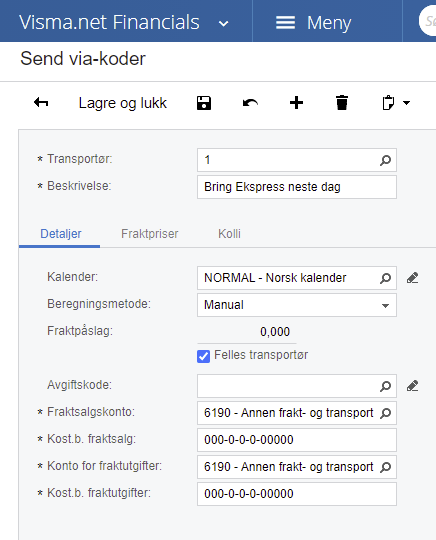
Over time, you should have a list that looks approximately like this with all the products you want. It may also be a good idea to create an additional option, such as "Self-Pickup" or something similar that can be used to skip the shipping order if shipping is not needed for that particular order.
These "Carrier" codes can also be filled out in advance on the picking orders if the correct delivery method is to be automatically selected in BxMobile, based on what is set on the order. (e.g. when they are often automatically filled in on online orders where the customer themselves select their preferred shipping method). The relevant field is under Sales -> Deliveries -> Selected Order -> Delivery Settings -> Carrier.
