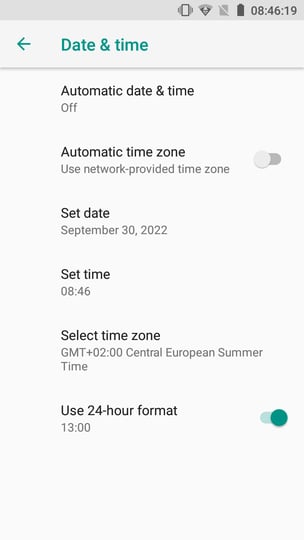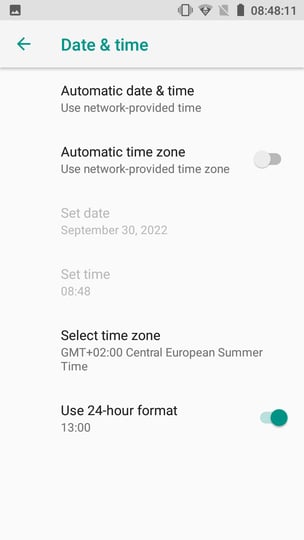Error message in BxMobile - SSL error
SSL error OPENSSL_internal:CERTIFICATE_VERIFY_FAILED
Have you received this error message in BxMobile?: Ssl error:1000007d:SSL routines:OPENSSL_internal:CERTIFICATE_VERIFY_FAILED at /Users/builder...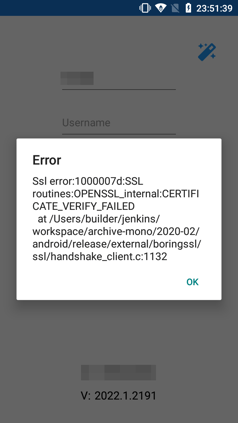
This issue is easily resolved by adjusting the date, time, and time zone on the handheld terminals. Settings like these often disappear from the handheld terminal when it runs completely out of power and remains off for a while.
On the terminal, open Settings (swipe down from the top -> tap the gear icon). This is typically under System -> Date and Time, but it may vary depending on the version of Android the terminal is running. The correct setup should look approximately like this: Automatic date and time should work in most common networks, but sometimes the time and date do not update automatically for various reasons, so it may be wise to set it manually if needed. Automatic time zone should be turned off and changed to the correct time zone for Norway—in this case, during daylight saving time, it is GMT +02:00.