Automatic picking list and receipt of goods print out with BxLogistics from Visma Business - VBS
BxLogistics can be set up to automatically request a print out of a picking list or a receipt of goods from Visma Business with VBS
To activate the print out of a picking list and receipt of goods from Visma Business via VBS, you must alter 5 different parameters in BxAdmin. You can find them all under Configuration -> Profile and Company -> Area: picking list (area: receive list for receipt).
Configuration -> Profile -> Area: picking list
print - change to true, activate print must always be on.
printfromvb - change to true, picking list/receipt of goods layout from Visma Business is used.
reportno - Report number/Formula number for picking list/receipt of goods in Visma Business. This can vary from customer to customer, but several of our customers use i.ex 127 for picking list.
vbprintername - Here you enter the printer name. The printer must be available in Visma Business/on the server where Visma Business and BxEngine has been installed. In general we recommend that you set up a local printer queue on VB's app server, but if the printer queue is used via a network, the VBS process must have access to both the network and the print server. The printer name is then added with a UNC address, i.ex: \\servername\printername.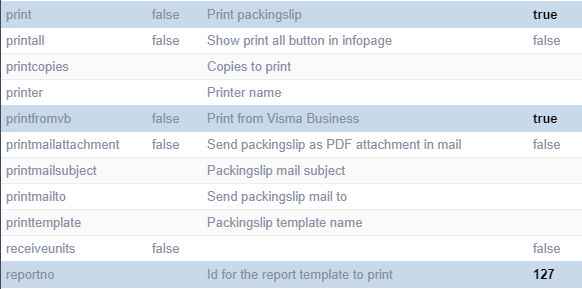
![]()
Extra parameters
If you wish for i.ex two copies of a picking list/receipt of goods, you can use the printcopies option. You can then add the requested number of copies in the value column.
Configuration -> Company Profiles -> Area: pickinglist
print - change to true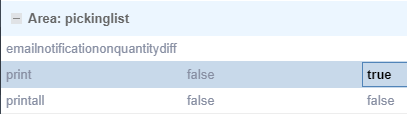
Print outs of completed receipt of goods
The same setup applies for receipt of goods if a print out is preferable when the receipt of goods is completed. The only difference is that you will find this option under Area: receivelist.
