BxWebManager Home Widgets
Add or Modify Widgets on BxWM Home
BxWM uses a query called "widgets" to get a list of widgets to display.
The widgets can define a widget type, title and width. Dependent on widget type other properties can be applied, like color, icon, value or query.
When using query a second query is run to get the actual values for the widget.
Enable widgets
For older installations, widgets needs to be enabled, and configured, in BxAdmin.
Under Configuration => ClientProfile. Add or enable property widgets under area webmanager, set value to true.
Sample config that could be copy/pasted to Client Profile:
[{"profileid":1,"routine":"webmanager","name":"widgets","value":"true","id":18153,"comment":null}]
Widgets properties
title
A string title/header of the widget
type
Type of widget, see widget types
width
Widget area is a relative width of 12. A widget width of 4 would take 1/3 of the available space. On smaller screen the configured widget width is doubled, and on very small screens ignored, to improve user experience and prevent many horizonal widgets on small screens.
value
Optional - used for widget type SUMMARY, expects a number
icon
Optional - used for widget type SUMMARY, expects a font-awesome id, from the solid-font set, e.g.: fa-solid fa-box
color
Optional - used for widget type SUMMARY, expects either 'default' | 'primary' | 'secondary' | 'info' | 'success' | 'warning' | 'error' to use a theme color, or a hex-color code, like '#ffaaaa'
query
Optional - used for widget types LINE and CAKE, expects a name of the custom query used for fetching the data. Prefer using query names prefixed with stats, like: stats_myquery
Widget Types
SUMMARY
Single value widget, getting it's value from the "value" property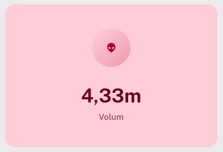
CAKE
Multi value widget, requires usage of the query property, and expects a query returning name and value.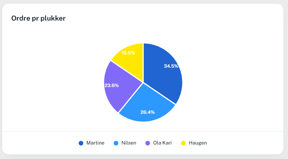
LINE
Multi value widget required usage of the query property and expects a query returning name, type, label and value. Type must be either column, line or area. Label is the labels for the X-axis, and name is the name of the series.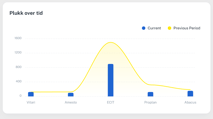
HEADER
Header type to provide a grouping header for other widgets
![]()
LIST
A list of item fetched from a query containing title and optional subtitle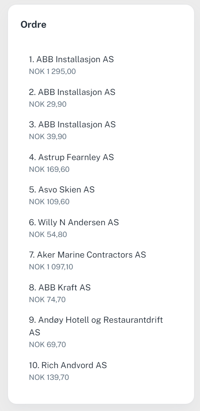
PICKINGSUMMARY
A special type what will display the standard picking widgets used when custom no custom widgets are configured.
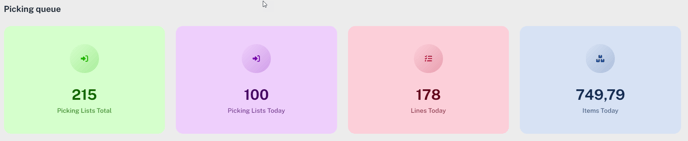
RECEIVINGSUMMARY
A special type what will display the standard receiving widgets used when custom no custom widgets are configured.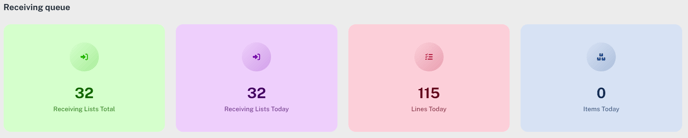
Sample
Query creating 5 widgets, with 3 of type SUMMARY on the first line, and then a single CAKE and a single LINE on the second line.
Widgets query
select
'My Stats' as title,
123 as value,
'SUMMARY' as type,
'fa-solid fa-indent' as icon,
3 width,
'#4632a8' color,
null as query
union all
select
'Other Stats' as title,
12123 as value,
'SUMMARY' as type,
'fa-solid fa-tree-palm' as icon,
6 width,
'#f5426c' color,
null as query
union all
select
'Last Stats' as title,
123 as value,
'SUMMARY' as type,
'fa-solid fa-indent' as icon,
3 width,
'success' color,
null as query
union all
select
'Stats divided pr employee' as title,
null as value,
'CAKE' as type,
'fa-solid fa-indent' as icon,
6 width,
null color,
'stats_PrEmp' as query
union all
select
'Stats over time' as title,
null as value,
'LINE' as type,
'fa-solid fa-indent' as icon,
6 width,
null color,
'stats_OverTime' as query
stats_PrEmp
select 'Martine' as name, 4234 as value
union all
select 'Nilsen' as name, 3244 as value
union all
select 'Ola Kari' as name, 2900 as value
union all
select 'Haugen' as name, 1900 as value
stats_OverTime
select
123 as value,
'January' as label,
'column' as type,
'Current' as name
union all
select
100 as value,
'February' as label,
'column' as type,
'Current' as name
union all
select
900 as value,
'March' as label,
'column' as type,
'Current' as name
union all
select
123 as value,
'April' as label,
'column' as type,
'Current' as name
union all
select
155 as value,
'May' as label,
'column' as type,
'Current' as name
union all
select
123 as value,
'January' as label,
'area' as type,
'Previous period' as name
union all
select
125 as value,
'February' as label,
'area' as type,
'Previous period' as name
union all
select
1500 as value,
'March' as label,
'area' as type,
'Previous period' as name
union all
select
320 as value,
'April' as label,
'area' as type,
'Previous period' as name
union all
select
190 as value,
'May' as label,
'area' as type,
'Previous period' as name
