Locations and balance per location against VismaNet
How to check locations per product and balance per location for VismaNet
By default it is set up to check which locations the products are stored at and the balance per location for VismaNet via BxMobile.
To check this, open Goods and search for a product. At the bottom of the screen, you will see various batch fields. Click on the three dots to the right of the batch number field. This will open a list of all locations and the quantities per location for the product you searched for.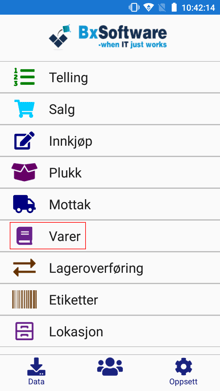
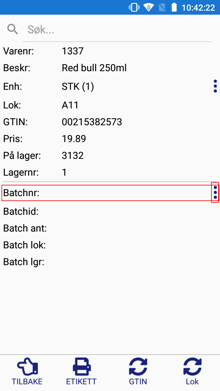
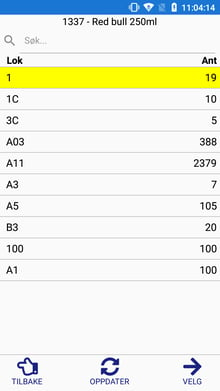
Note: This depends on the stockbalances import under Imports from ERP in the BxAdmin setup being activated, and that data has been received on the terminal. The import usually runs once every half hour or hour, depending on the amount of data, as it currently takes a bit of time to retrieve this data from the Visma API.
This data is automatically downloaded to our database on the server, but still requires that the data is manually downloaded to the terminal first. It is advisable to download the data to the terminal once a day to have the most up-to-date balances and locations available.
