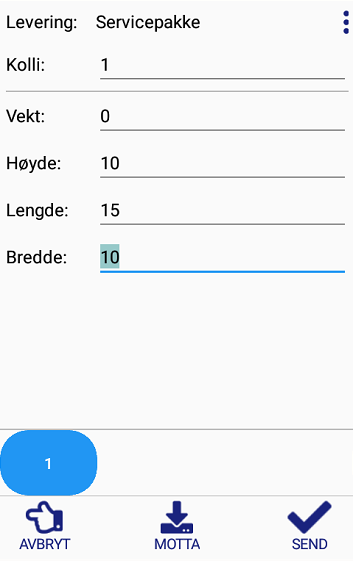Automatically fill out standard package size after picking
Scan QR to fill out predefined package size in the Shipment screen
For customers with a standard package size, it can be efficient to set up a QR code with a command line to fill out the package size in the Shipment screen instead of manually entering it each time. The code and description can, for example, be placed on a shelf label where the package is retrieved.
The content of the QR code will consist of the package dimensions with an optional parameter for weight.
#BxFillPackage(Height, Length, Width)
For example, with a height, length and width of 10 x 15 x 10, the content would look like this:
#BxFillPackage(10,15,10)
Example of a shelf label:
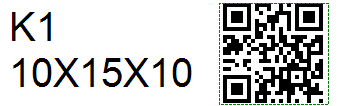
By scanning this in the Shipment screen, it will fill out the chosen dimensions.