Visma Net integrasjon
Hvordan integrere Visma Net med BxLogistics via Visma App Store
For å koble Visma Net med BxLogistics, må en bruker med rollen "Integrasjonsadministrator" for App Store legge til og gi nødvendige tillatelser til BxLogistics appen fra Visma App Store.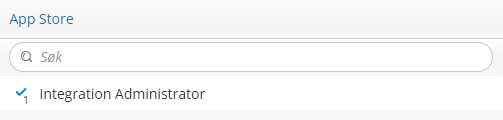
Direkte link til app:
https://apps.visma.com/NO/app/isv_bxengine - Denne lenken tar deg rett til appen. Du kan også finne appen ved å søke etter "BxLogistics" i Visma App Store.
Du trenger ikke å klikke på "Hent appen" øverst til venstre, da dette bare tar deg til vår startside. Rull nedover til du finner seksjonen "Angi tillatelser".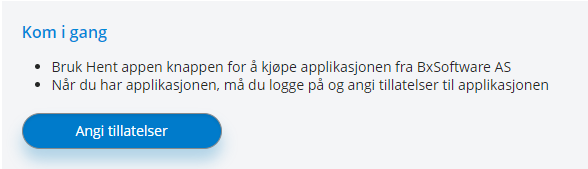
Fortsett ved å gi disse tillatelsene: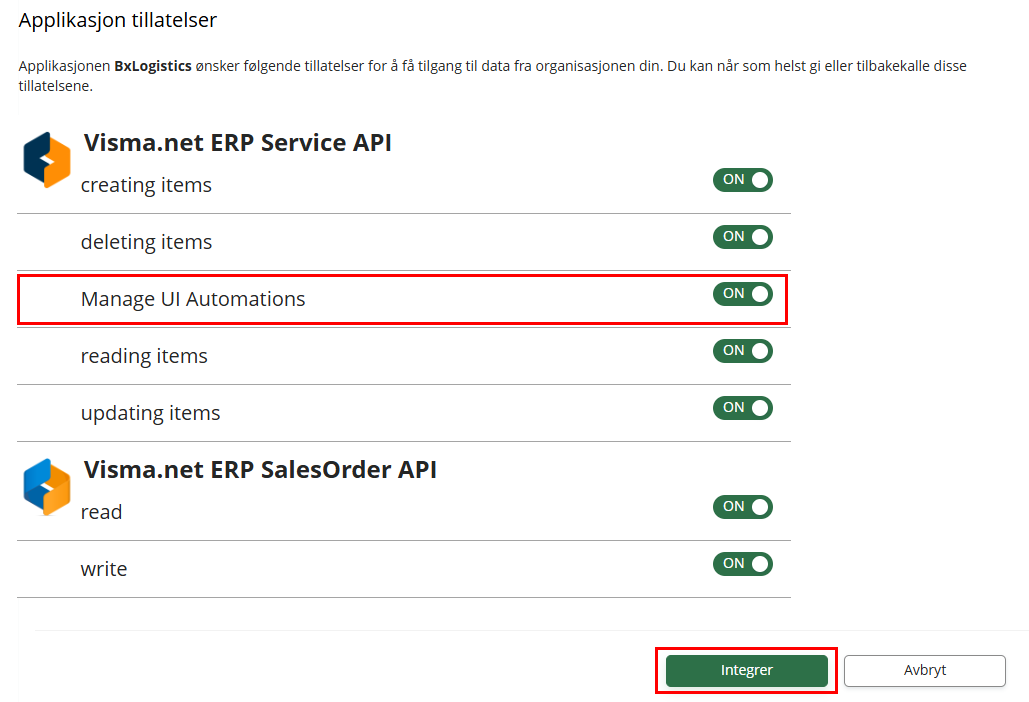
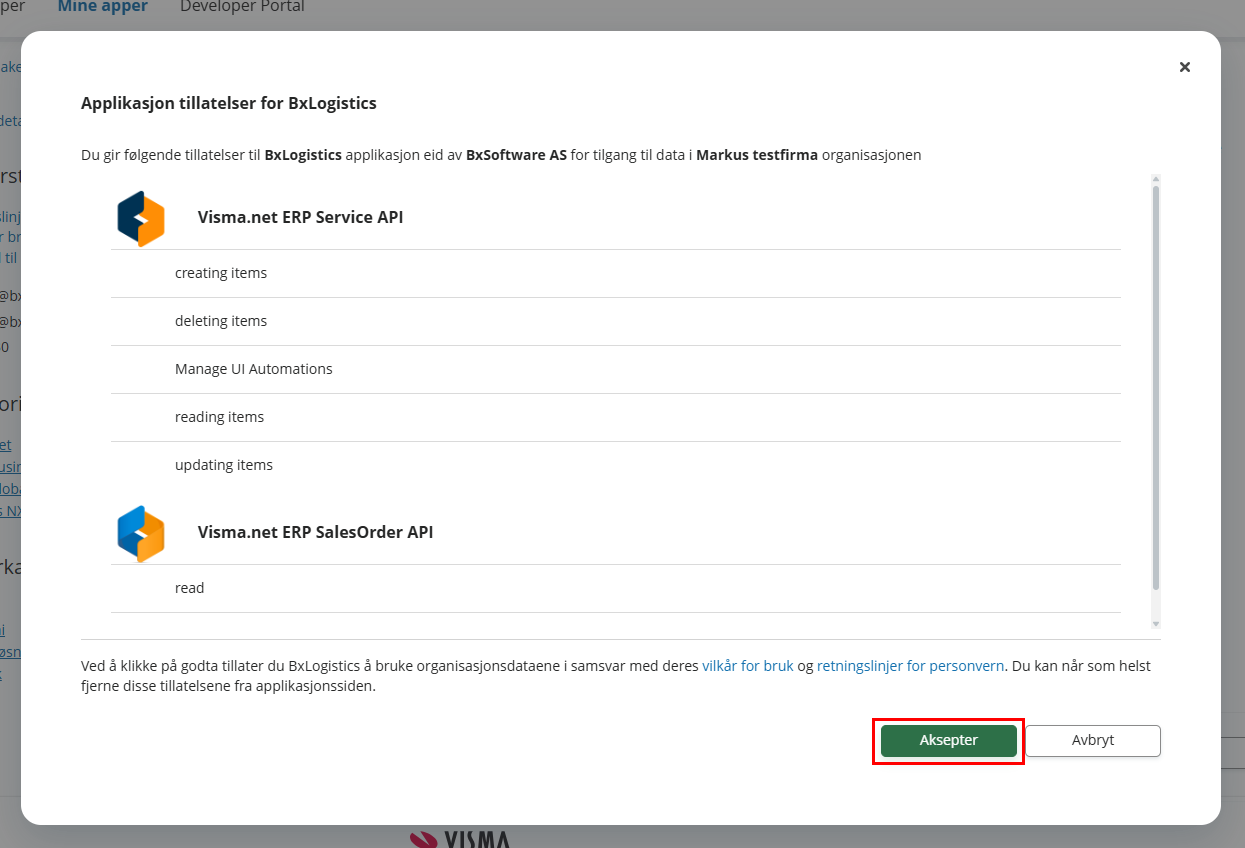
Alt klart! Vi vil motta en varsling så snart appen er lagt til, og deretter vil vi utføre nødvendig oppsett dersom dette er noe vi skal utføre.
Hvis du er partner og setter opp for kunden din, kan du finne Tenant ID øverst til høyre i appbutikken.
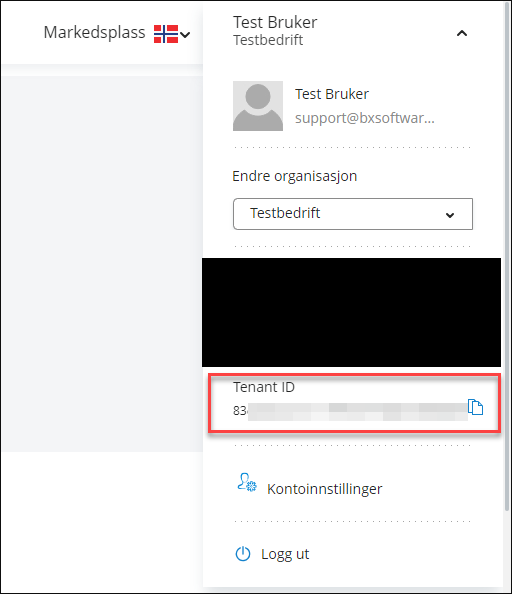
Siste steg er å legge inn Tenant ID i BxAdmin under Configuration - Company -> system. Korrekt felt å legge Tenant ID i er vismanettenantid.

